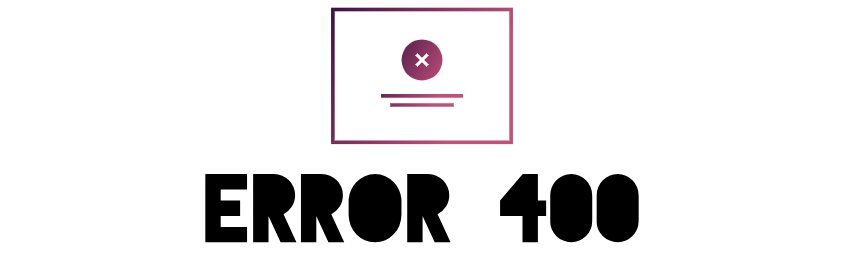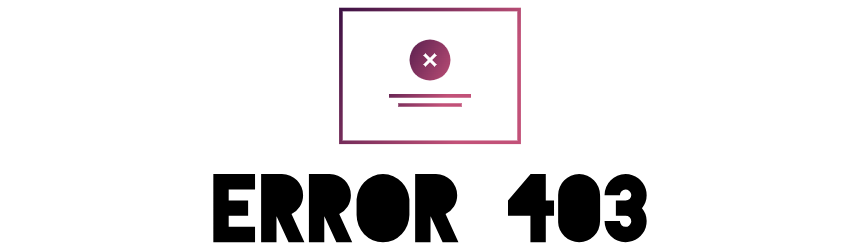Deciphering the HTTP Error 504 – Gateway Timeout
Introduction:
The HTTP Error 504 – Gateway Timeout is a momentary disruption in the seamless communication between a client and a server, signaling that the server, acting as a gateway or proxy, did not receive a timely response from an upstream server.
In this comprehensive guide, we will delve into the intricacies of the 504 error, explore its common triggers, and outline effective strategies for resolution.
Understanding the 504 Gateway Timeout Error:
The HTTP 504 status code signifies that a server acting as a gateway or proxy did not receive a timely response from an upstream server.
This can occur when the upstream server takes too long to respond, leading to a timeout.
Common Causes of a 504 Gateway Timeout Error:
- Upstream Server Unresponsiveness: The upstream server, to which the gateway is forwarding the request, is not responding within the expected time frame.
- Network Issues: Connectivity problems or disruptions in the network between the gateway and the upstream server can lead to a timeout.
- Server Overload: If the upstream server is overloaded or experiencing high traffic, it may struggle to respond to requests, triggering a gateway timeout.
Resolving the 504 Gateway Timeout Error:
- Check Upstream Server Status: Verify the status and responsiveness of the upstream server. Ensure it is operational and capable of handling requests within an acceptable time frame.
- Address Network Connectivity Issues: Investigate and address any network-related problems that could be causing disruptions between the gateway and the upstream server.
- Optimize Upstream Server Performance: If the upstream server is overloaded, consider optimizing its performance, upgrading hardware, or implementing load balancing techniques.
Effective Strategies for Resolution:
- Monitor Server Health: Implement monitoring tools to track the health and performance of both the gateway server and the upstream server.
- Implement Redundancy: Introduce redundancy measures, such as additional upstream servers or failover configurations, to mitigate the impact of server unresponsiveness.
- Optimize Network Configuration: Review and optimize network configurations, considering factors like routing, load balancing, and firewalls to ensure smooth communication.
Conclusion:
The HTTP 504 Gateway Timeout error acts as a signal that the server acting as a gateway or proxy did not receive a timely response from an upstream server.
By understanding the potential causes and implementing effective strategies, users and administrators can navigate and troubleshoot this error, fostering a more resilient and reliable exchange of information between clients and servers. Addressing issues with upstream server responsiveness, optimizing network configurations, and ensuring server performance are crucial steps toward mitigating the impact of the 504 error and maintaining a seamless digital experience.