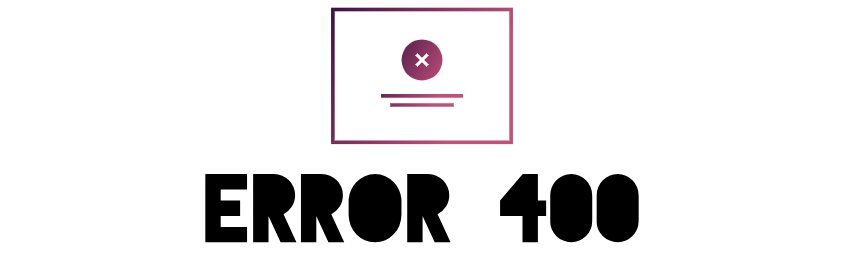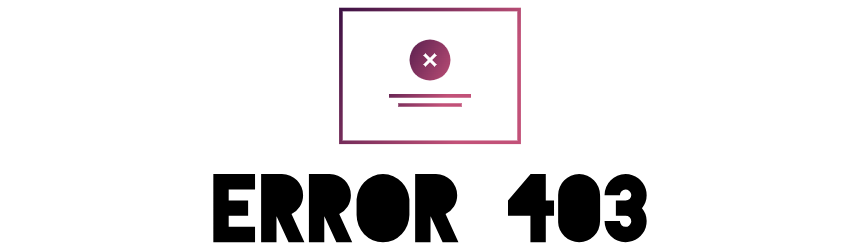Decoding the HTTP Error 405 – Method Not Allowed
Introduction:
The HTTP Error 405 – Method Not Allowed can be a roadblock in the seamless interaction between clients and servers on the web.
This error occurs when the client attempts to use an HTTP method that is not permitted for the requested resource. In this comprehensive guide, we will unravel the intricacies of the 405 error, shedding light on its causes and providing effective strategies for resolution.
Understanding the 405 Method Not Allowed Error:
The HTTP 405 status code signifies that the server recognizes the request method, but it is not allowed for the target resource. This can happen when a client attempts to use an HTTP method that the server does not support for a particular URL or resource. The server essentially communicates that the method specified in the request is not permitted for the requested resource.
Common Causes of a 405 Method Not Allowed Error:
- Unsupported HTTP Method: The client may be using an HTTP method that is not allowed for the specific resource, such as attempting a POST request on a resource that only allows GET requests.
- Misconfigured Server: The server may not be configured to handle the requested method for the given resource.
- Incomplete Implementation: The web application or server may not have implemented support for the requested method.
Resolving the 405 Method Not Allowed Error:
- Review HTTP Method Usage: Ensure that the client is using the correct HTTP method for the intended operation on the resource.
- Check Server Configuration: Verify that the server is properly configured to handle the requested method. This may involve adjusting server settings or configurations.
- Implement Support: If the server lacks support for the requested method, the web application or server may need to be modified to accommodate it.
Effective Strategies for Resolution:
- Use Allowed Methods: Adhere to the allowed HTTP methods specified for each resource. Consult API documentation or server configurations to determine permissible methods.
- Verify Server Capabilities: Confirm that the server is capable of handling the requested method. If not, consider updating server configurations or software.
- Update Application Code: If the issue lies in incomplete implementation, update the application code to include support for the desired method.
Conclusion:
The HTTP 405 Method Not Allowed error serves as a communication between client and server about the limitations on method usage for a particular resource. By understanding the causes and implementing the recommended strategies, users and administrators can efficiently navigate and troubleshoot this error, fostering a more fluid interaction between clients and servers in the digital landscape. Remember, resolving a 405 error involves a collaborative effort, aligning client requests with server capabilities for optimal web functionality