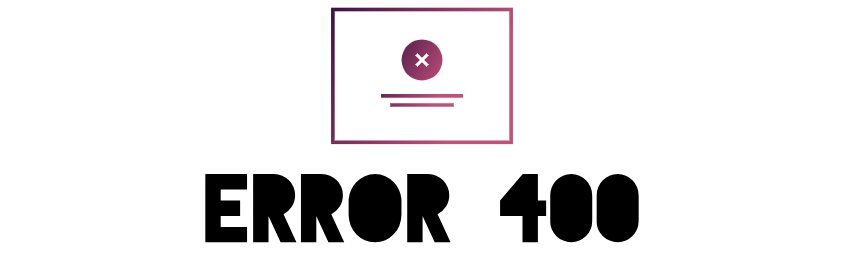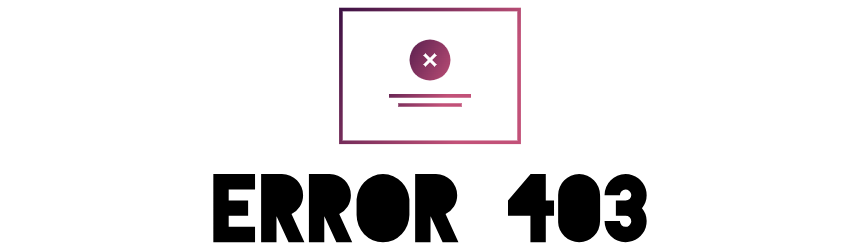Demystifying the HTTP 400 Error: Causes and Solutions
Introduction:
In the digital realm of the internet, encountering error messages is an inevitable part of the online experience. One such error, the HTTP 400 Bad Request, is a common stumbling block that users may encounter.
In this comprehensive article, we will delve into the intricacies of the HTTP 400 error, exploring its origins, reasons for occurrence, and providing detailed solutions on how to rectify this issue.
Understanding the HTTP 400 Bad Request Error:
The HTTP 400 Bad Request error is an HTTP status code that indicates the server cannot understand the client’s request. Instead of processing the request, the server responds with this error when the request is malformed, contains invalid syntax, or lacks essential information. Essentially, it signals that the client’s request is incorrect or incomplete, preventing the server from fulfilling it.
Causes of the HTTP 400 Error:
- Syntax Errors in the Request: The most common cause of a 400 error is a syntax-related issue within the client’s request. This can include improperly formatted headers, missing required fields, or invalid characters.
- Invalid URL or Parameters: If the URL structure or parameters within the request are not correctly formatted or exceed the server’s limitations, a 400 error may occur.
- Cookie Issues: Malformed or corrupted cookies sent in the request can trigger a 400 error.
- Browser Cache and Cookies: Outdated or corrupted browser cache and cookies may lead to conflicts with the server’s interpretation of the request.
- Firewall or Proxy Configuration: In some cases, a misconfigured firewall or proxy server may alter the request headers, resulting in a bad request response from the server.
Solutions to Resolve the HTTP 400 Error:
- Check Request Syntax: Review the client’s request for syntax errors, ensuring that all headers and parameters are correctly formatted. Pay special attention to special characters and encoding.
- Verify URL and Parameters: Ensure that the URL structure and parameters align with the server’s expectations. Confirm that there are no typos or excessive characters.
- Clear Browser Cache and Cookies: If the issue persists, clearing the browser’s cache and cookies can eliminate potential conflicts with outdated or corrupted data.
- Examine Cookie Integrity: Investigate the cookies sent in the request and ensure they are properly formatted and free from corruption.
- Review Firewall and Proxy Settings: Check the configuration of firewalls and proxy servers to guarantee they are not altering request headers. Adjust settings if necessary.
Conclusion:
In conclusion, the HTTP 400 Bad Request error is a common challenge in the web landscape, often arising from syntactical issues, invalid parameters, or misconfigured settings. By understanding the potential causes and diligently implementing the suggested solutions, users and website administrators can resolve the HTTP 400 error, ensuring a smoother online experience.
Remember, meticulous attention to detail and a step-by-step diagnostic approach are key in identifying and rectifying the root cause of this error.