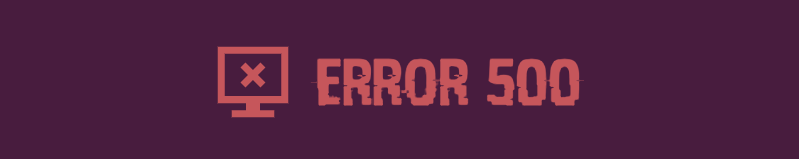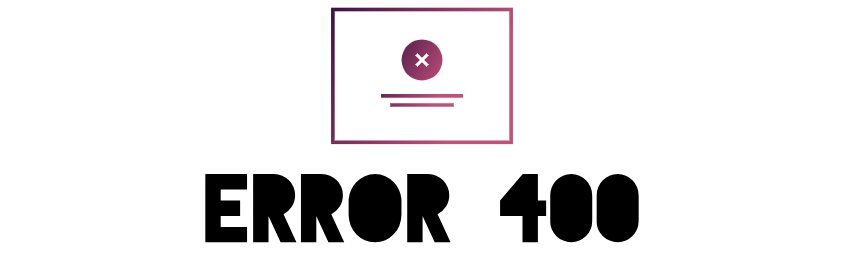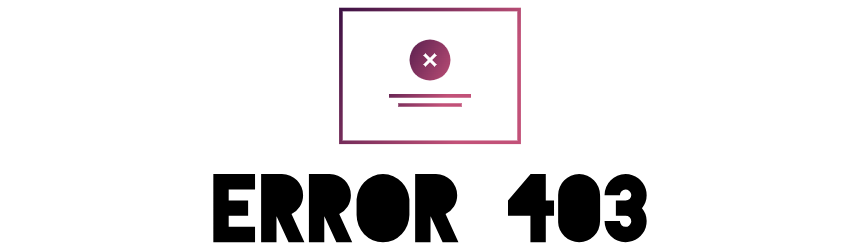Demystifying the HTTP Error 500 – Internal Server Error
Introduction:
The HTTP Error 500 – Internal Server Error is a familiar but often enigmatic message that can disrupt the seamless flow of online activities.
This error indicates that something has gone awry on the server, preventing it from fulfilling the client’s request.
In this comprehensive guide, we’ll unravel the mysteries behind the 500 Internal Server Error, exploring its origins, common triggers, and effective strategies for resolution.
Understanding the 500 Internal Server Error:
The HTTP 500 status code signifies that an unexpected condition was encountered on the server, hindering its ability to fulfill the client’s request.
Unlike client-side errors, which are often within the user’s control, the 500 error points to issues beyond the client’s influence, typically residing in the server’s configurations, scripts, or infrastructure.
Common Causes of a 500 Internal Server Error:
- Server Misconfigurations: Errors in server configurations, such as misconfigured .htaccess files or server modules, can lead to a 500 error.
- Script Errors: Issues within server-side scripts, such as PHP or Python scripts, can trigger the 500 error.
- Database Connection Problems: If a web application relies on a database, connectivity issues or errors within database queries can result in a 500 error.
- Insufficient Server Resources: Server resource constraints, such as low memory or overloaded CPU, can contribute to internal server errors
Resolving the 500 Internal Server Error:
- Check Server Configurations: Review and correct any misconfigurations in server settings, including .htaccess files and server modules.
- Debug Server-Side Scripts: Thoroughly debug server-side scripts, identifying and rectifying any errors within the code.
- Resolve Database Issues: Address connectivity problems and correct any errors within database queries or configurations.
- Optimize Server Resources: Ensure that the server has sufficient resources, including memory and CPU, to handle incoming requests.
Effective Strategies for Resolution:
- Review Server Logs: Examine server logs for detailed error messages that can pinpoint the root cause of the internal server error.
- Debugging Tools: Utilize debugging tools for server-side scripts to identify and resolve code-related issues.
- Database Inspection: Inspect database connections and queries, addressing any anomalies or errors.
- Consult Hosting Provider: If the server is hosted, consult the hosting provider’s support for assistance in resolving server-related issues.
Conclusion:
The HTTP 500 Internal Server Error is a cryptic message that necessitates careful investigation to identify and address its root cause.
By understanding the potential triggers and implementing effective resolution strategies, website administrators and developers can navigate and troubleshoot this error, ensuring a smoother and more reliable online experience for users. Whether the issue lies in server configurations, script errors, database connections, or server resource constraints, a systematic approach to diagnosis and resolution is key to mitigating the impact of the 500 error and restoring the normal functionality of the server.