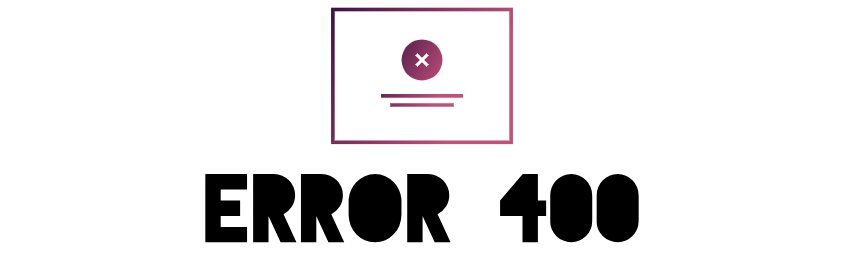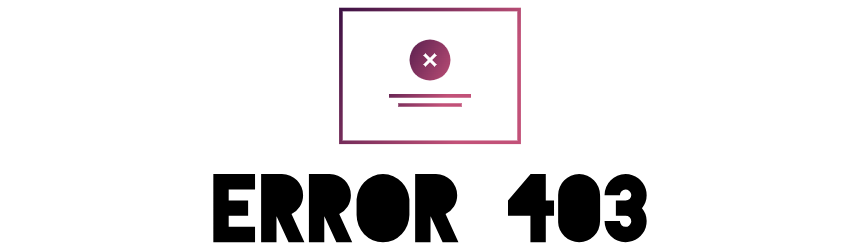DNS CNAME Records
What is the DNS CNAME Record?
In the intricate world of DNS (Domain Name System), the CNAME (Canonical Name) record emerges as a crucial component, providing a way to alias one domain to another. Unlike records that link domain names to IP addresses, the CNAME record establishes a connection between two domain names, allowing one to act as an alias for the other.
How Does the DNS CNAME Record Work?
The CNAME record functions as a pointer, directing one domain to another, this is particularly useful when you want to associate multiple domain names with a single IP address or when you’re redirecting traffic from one domain to another.
When a DNS lookup is performed for a domain with a CNAME record, the resolution process continues with the canonical (actual) domain specified in the CNAME record.
For example, if you have a CNAME record that aliases “www.example.com“ to “example.com,” a DNS query for “www.example.com“ would ultimately resolve to the IP address associated with “example.com.”
Importance of Setting up the DNS CNAME Record Correctly:
1. Alias Creation:
CNAME records are invaluable for creating aliases for your domain. This is commonly used for providing multiple ways for users to access the same website, such as using “www” or without it.
2. Simplified Domain Management:
When dealing with changes to your infrastructure or web hosting provider, updating a single CNAME record can simplify the process. It avoids the need to modify multiple records associated with different services.
3. Subdomain Redirection:
CNAME records facilitate the redirection of subdomains. You can easily point subdomains like “blog.example.com” to the same location as “www.example.com” by using a CNAME record.
4. Third-Party Service Integration:
Integrating third-party services often involves creating CNAME records to verify domain ownership or enable specific features. Platforms like content delivery networks (CDNs) or email providers may require CNAME records for configuration.
How to Set Up DNS CNAME Records:
Setting up a DNS CNAME record involves the following steps:
- Access DNS Management: Log in to your domain registrar’s account and navigate to the DNS management section.
- Locate CNAME Record Settings: Find the option to add or edit CNAME records in your DNS management dashboard.
- Define Alias and Canonical Name: Enter the alias (subdomain or host) in one field and the canonical (actual) domain in another. For instance:
- Alias: www
- Canonical Name: example.com
- Save Changes: Save the changes to update the DNS CNAME record for your domain.
- Propagation Time: Keep in mind that DNS changes, including CNAME records, may take some time to propagate across the internet. It typically takes up to 48 hours for changes to be effective globally.
- Verify Configuration: After propagation, use online tools or commands like
nslookupto verify that the CNAME record is correctly configured and accessible.
Conclusion:
In conclusion, the DNS CNAME record is a powerful tool for simplifying domain management, creating aliases, and facilitating smooth redirection of subdomains. Understanding how to correctly set up and utilize CNAME records ensures the efficient functioning of your domain, especially when dealing with various services or changes to your infrastructure. Take advantage of CNAME records to streamline your domain configuration and enhance the flexibility of your online presence.