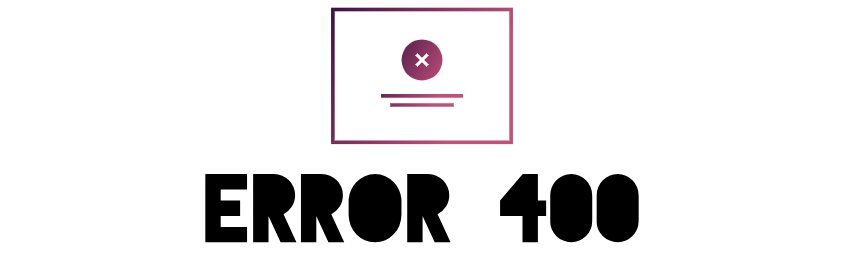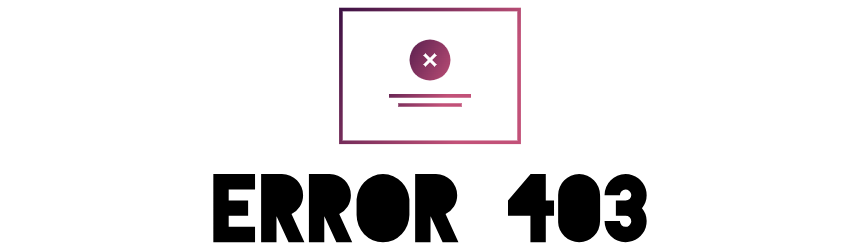DNS CNAME Records
What is the DNS CNAME Record?
In the intricate world of DNS (Domain Name System), the CNAME (Canonical Name) record stands out as a versatile tool that simplifies web address management. The CNAME record allows domain owners to create aliases or nicknames for their domains, pointing them to the canonical domain name. This is particularly useful when dealing with changes in web hosting or redirecting traffic from one domain to another.
How Does the DNS CNAME Record Work?
When a DNS lookup is performed for a domain with a CNAME record, the response includes the canonical domain name to which the alias points. This essentially acts as a pointer, directing anyone looking for the alias to the actual, canonical domain where the content is hosted.
CNAME records are commonly used for subdomains or when a domain needs to be associated with multiple services or platforms without changing its canonical name. They provide a level of abstraction, allowing domain owners to update the underlying infrastructure without altering the visible domain name.
Importance of Setting up the DNS CNAME Record Correctly:
1. Simplified Web Address Management:
CNAME records simplify the management of web addresses by allowing aliases to be associated with canonical domain names. This is particularly valuable when dealing with changes in hosting providers or when redirecting traffic.
2. Flexible Infrastructure Updates:
CNAME records provide flexibility when updating the infrastructure. If the physical location of a service changes, updating the CNAME record redirects traffic seamlessly without requiring changes to the alias.
3. Subdomain Handling:
CNAME records are commonly used for handling subdomains, allowing for easy association of subdomains with the canonical domain without the need for specifying IP addresses.
4. Enhanced Website Management:
Website owners can manage different services or platforms under a single domain by using CNAME records for each service, streamlining the web address structure.
How to Set Up DNS CNAME Records:
Setting up DNS CNAME records involves the following steps:
- Access DNS Management: Log in to your domain registrar’s account and navigate to the DNS management section.
- Locate CNAME Record Settings: Look for the option to add or edit CNAME records in your DNS management dashboard.
- Define Alias and Canonical Domain: Enter the alias (subdomain or nickname) and the canonical domain (the actual domain to which the alias points). For example:
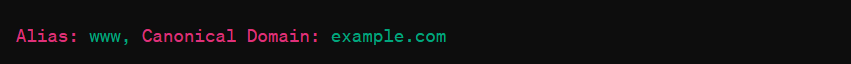
Save Changes: Save the changes to update the DNS CNAME records for your domain.
- Verify Configuration: Use online tools or commands like nslookup to verify that the CNAME records are correctly configured and accessible.
- Regular Maintenance: Periodically review and update your CNAME records, especially when making changes to your web infrastructure or service providers.
Conclusion:
In conclusion, the DNS CNAME record is a valuable asset in the toolkit of domain owners, offering a flexible and scalable way to manage web addresses. By correctly configuring CNAME records, you can streamline your web infrastructure, simplify domain management, and ensure a smooth user experience for visitors accessing your website or services. Take advantage of the versatility of CNAME records to navigate the dynamic landscape of web address management with ease.