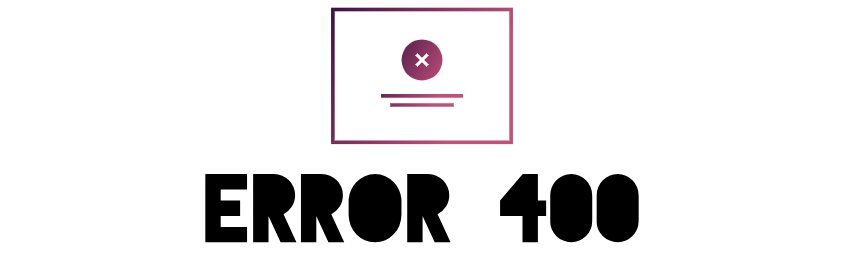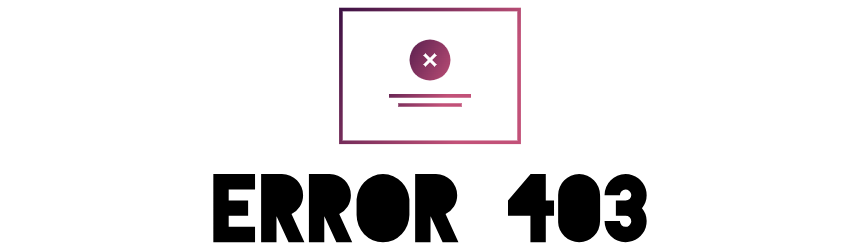DNS MX Records
What is the DNS MX Record?
In the complex ecosystem of the Domain Name System (DNS), the MX (Mail Exchange) record plays a pivotal role in email delivery. The MX record is a fundamental element that directs email traffic, specifying the mail servers responsible for handling incoming emails for a particular domain. Understanding and configuring MX records correctly is essential for ensuring smooth email communication.
How Does the DNS MX Record Work?
When someone sends an email to an address associated with a specific domain, the sender’s mail server performs a DNS lookup to find the MX records for that domain. The MX records contain information about the mail servers designated to receive emails for the domain. Once the sending server identifies the target mail server from the MX records, it routes the email accordingly.
MX records include priority values, allowing for the configuration of backup mail servers. If the primary mail server is unavailable, the sending server can attempt to deliver the email to a secondary server based on the priorities specified in the MX records.
Importance of Setting up the DNS MX Record Correctly:
1. Email Delivery:
The primary purpose of MX records is to facilitate the reliable delivery of emails to the correct mail servers associated with a domain.
2. Redundancy and Failover:
By assigning priority values to different mail servers, MX records enable the implementation of backup systems. This ensures email delivery even if the primary mail server is temporarily unreachable.
3. Mail Server Configuration:
MX records are crucial for configuring mail servers correctly. They define the entry points for incoming emails, allowing for efficient routing within the email infrastructure.
4. Spam Prevention:
Properly configured MX records can contribute to spam prevention. Email servers often perform checks on MX records to verify the legitimacy of incoming emails.
How to Set Up DNS MX Records:
Setting up DNS MX records involves the following steps:
- Access DNS Management: Log in to your domain registrar’s account and navigate to the DNS management section.
- Locate MX Record Settings: Look for the option to add or edit MX records in your DNS management dashboard.
- Define Mail Server Information: Enter the mail server information, including the mail server’s hostname and priority. The priority is a numeric value, and lower values indicate higher priority. For example:
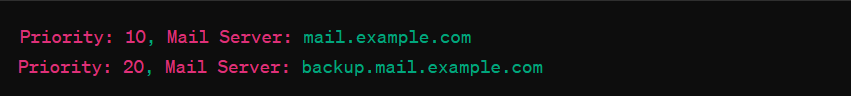
- Define Mail Server Information: Enter the mail server information, including the mail server’s hostname and priority. The priority is a numeric value, and lower values indicate higher priority. For example:
- Save Changes: Save the changes to update the DNS MX records for your domain.
- Verify Configuration: Use online tools or commands like nslookup to verify that the MX records are correctly configured and accessible.
- Regular Maintenance: Periodically review and update your MX records, especially if there are changes to your email infrastructure.
Conclusion:
In conclusion, the DNS MX record is a crucial component for the reliable and efficient delivery of emails. By correctly configuring MX records, you not only ensure the proper functioning of your email infrastructure but also enhance its resilience by incorporating redundancy and failover mechanisms. Take the time to understand and optimize your MX records for a seamless email communication experience.