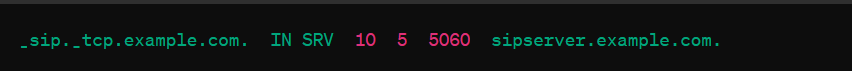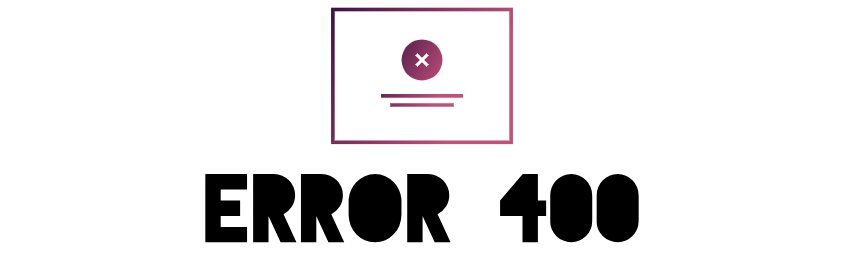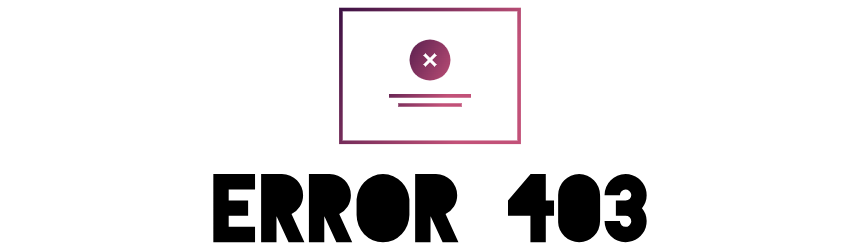What is the DNS SRV Record?
Amidst the intricate network of DNS (Domain Name System) records, the SRV (Service) record emerges as a crucial player. Unlike records that predominantly deal with basic domain-to-IP address mappings, the SRV record is tailored for a more sophisticated purpose—it is designed to provide information about services available on a network. This record type is particularly valuable for applications and services that rely on specific protocols, facilitating the discovery and connection to those services.
How Does the DNS SRV Record Work?
The SRV record contains information about available services, including the hostname, port number, priority, and weight. When a client wants to connect to a particular service, it queries the DNS for the associated SRV record. The response directs the client to the appropriate server and port where the service is available.
In essence, the SRV record acts as a locator, guiding clients to the specific servers hosting the desired services. This is particularly useful in scenarios where multiple services, each on a different server, are associated with a single domain.
Importance of Setting up the DNS SRV Record Correctly:
1. Service Discovery:
The SRV record is instrumental in the discovery of services on a network. Applications and clients rely on SRV records to locate the servers providing specific services, such as instant messaging, VoIP, or other protocol-based applications.
2. Load Balancing:
Through the use of priority and weight values in the SRV record, load balancing can be achieved. This ensures that multiple servers can share the load for a particular service, optimizing performance and resource utilization.
3. Protocol Support:
The SRV record supports various protocols, including those for communication (TCP and UDP). This versatility allows it to be employed in a wide array of applications, contributing to the efficiency and flexibility of service-oriented architectures.
How to Set Up DNS SRV Records:
Configuring DNS SRV records involves the following steps:
Access DNS Management: Log in to your domain registrar’s account and navigate to the DNS management section.
Locate SRV Record Settings: Find the option to add or edit SRV records in your DNS management dashboard.
Define SRV Record Details: Enter the required information, including the service name, protocol, priority, weight, port, and target host. For example: