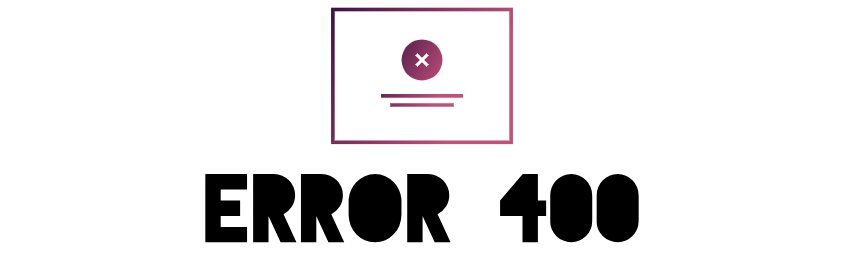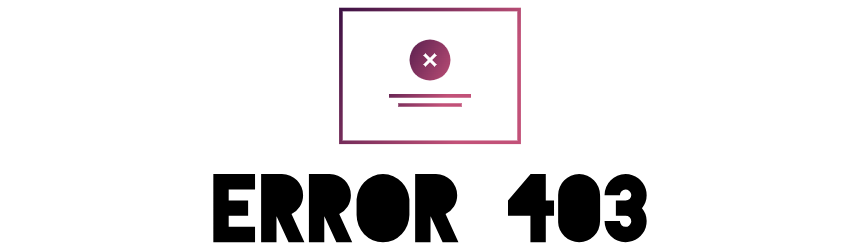DNS (TXT) Records:
What is the DNS TXT Record?
In the vast landscape of DNS (Domain Name System), the TXT (Text) record stands out as a versatile and powerful tool. Unlike records that define mappings between domain names and IP addresses, the TXT record is a container for arbitrary text data.
It can store information that serves various purposes, making it a valuable resource for domain owners, administrators, and service providers.
How Does the DNS TXT Record Work?
The TXT record stores plain text information associated with a domain.
Its versatility lies in the fact that it can hold any type of human-readable text.
Common use cases include SPF (Sender Policy Framework) records for email authentication, DKIM (DomainKeys Identified Mail) keys for email integrity, and verification records for services like Google Workspace or Microsoft 365.
When a DNS lookup is performed for a TXT record, the response includes the text data associated with that record. This information can be utilized by receiving mail servers, domain administrators, or external services to verify the legitimacy of emails, authenticate domain ownership, or enable various online services.
Importance of Setting up the DNS TXT Record Correctly:
1. Email Authentication:
One of the primary uses of TXT records is in email authentication. SPF, DKIM, and DMARC (Domain-based Message Authentication, Reporting, and Conformance) records, which play crucial roles in preventing email spoofing and phishing, are often stored as TXT records.
2. Domain Verification:
Services like Google Workspace and Microsoft 365 use TXT records for domain verification. Adding the specified TXT record to your domain’s DNS settings confirms ownership, enabling seamless integration with these platforms.
3. Custom Information:
TXT records offer a flexible way to include custom information. This can be utilized for a variety of purposes, from providing additional details about your domain to enabling specific features of third-party services.
4. SPF Records:
As mentioned earlier, TXT records are commonly used for SPF, a mechanism that helps prevent email spoofing. By correctly configuring SPF TXT records, you enhance the security of your domain’s email communication.
How to Set Up DNS TXT Records:
Setting up a DNS TXT record involves the following steps:
- Access DNS Management: Log in to your domain registrar’s account and navigate to the DNS management section.
- Locate TXT Record Settings: Look for the option to add or edit TXT records in your DNS management dashboard.
- Define TXT Record Value: Enter the desired text data for your TXT record.
This may include SPF information, DKIM keys, or verification codes provided by third-party services. - Save Changes: Save the changes to update the DNS TXT record for your domain.
- Verify Configuration: Use online tools or commands like
nslookupto verify that the TXT record is correctly configured and accessible. - Regular Maintenance: Periodically review and update your TXT records, especially if you make changes to your email infrastructure or integrate new services.
Conclusion:
In conclusion, the DNS TXT record is a versatile tool that goes beyond the traditional mapping of domain names to IP addresses.
Its ability to store various types of text data makes it indispensable for email authentication, domain verification, and custom information storage. Correctly configuring TXT records is essential for ensuring the security and functionality of your domain, so take the time to understand its applications and leverage its capabilities wisely.