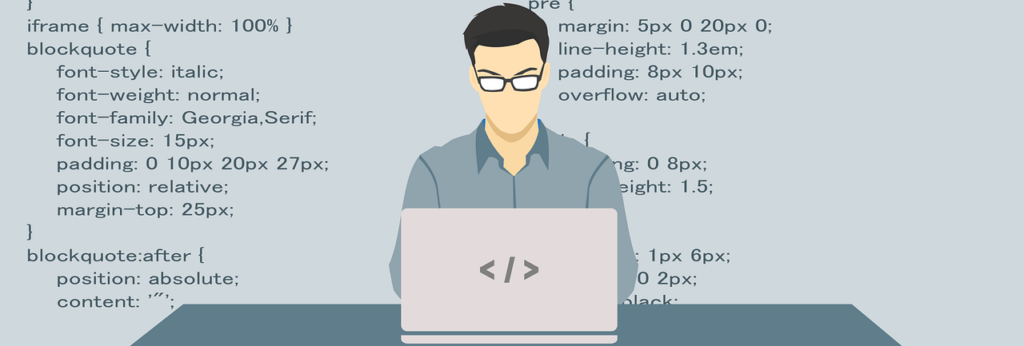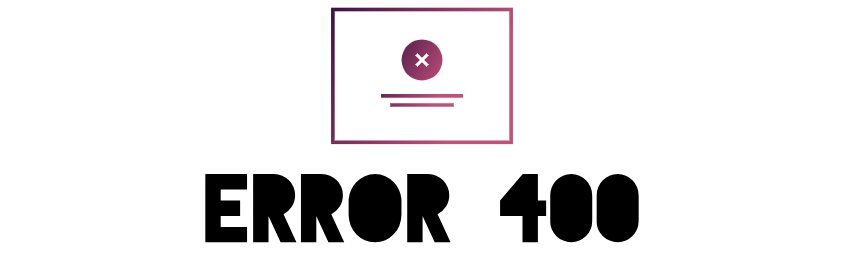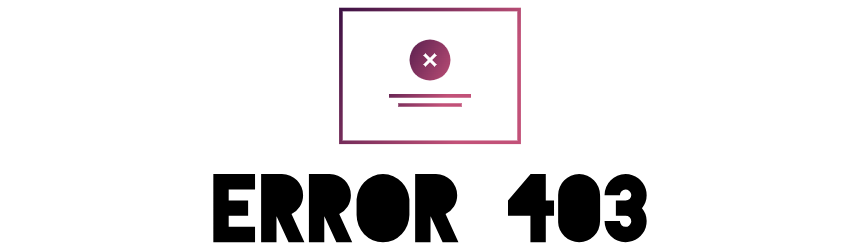SSH on Your VPS: A Comprehensive Guide
Secure Shell (SSH) serves as the backbone of remote server management, providing a secure and efficient means of accessing and controlling your Virtual Private Server (VPS).
In this comprehensive guide, we will delve into the intricacies of SSH, exploring its functionality, practical examples, and recommended programs for extending its capabilities beyond the terminal.
Understanding SSH:
1. What is SSH?
Secure Shell, or SSH, is a cryptographic network protocol that enables secure communication between two systems over an unsecured network. It ensures confidentiality and integrity during data exchange, making it a fundamental tool for managing servers remotely.
2. How Does SSH Work?
SSH uses public-key cryptography to authenticate the remote computer and allow secure data transfer. When a user connects to a server via SSH, the client and server engage in a key exchange process to establish a secure connection.
Practical Examples:
1. Basic SSH Connection: To initiate a connection to your VPS, use the following command in the terminal:

Replace “username” with your server’s username and “your_server_ip” with the VPS’s IP address.
2. File Transfer with SCP [usefull example] :
Secure Copy Protocol (SCP) is a built-in feature of SSH for secure file transfers. For instance, to copy a file from your local machine to the VPS:
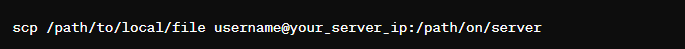
Recommended Programs Beyond the Terminal:
1. PuTTY (Windows):
PuTTY is a widely-used SSH client for Windows, offering a user-friendly interface for connecting to your VPS. Download and install PuTTY to easily manage your server.
2. WinSCP (Windows):
For seamless file transfers on Windows, WinSCP provides a graphical user interface for secure copying between your local machine and the VPS.
3. Cyberduck (Mac, Windows):
Cyberduck is a versatile file transfer client that supports SSH. It’s suitable for both Mac and Windows users and provides an intuitive interface for managing files on your VPS.
4. MobaXterm (Windows):
MobaXterm is an all-in-one SSH client that integrates various tools, including an X server for graphical applications, making it a comprehensive solution for Windows users.
SSH Programs for Linux and Ubuntu:
1. OpenSSH (Linux, Ubuntu):
OpenSSH is a default and robust SSH client and server available for Linux and Ubuntu systems. Use it in the terminal for secure connections and file transfers.
2. GNOME Terminal (Linux, Ubuntu):
GNOME Terminal is the default terminal emulator for GNOME desktop environments in Linux and Ubuntu. It includes built-in SSH functionality for secure connections.
3. FileZilla (Linux, Ubuntu):
FileZilla is a popular open-source FTP client that also supports SFTP and SCP protocols, providing a user-friendly interface for file transfers on Linux and Ubuntu systems.
Conclusion:
SSH is a powerful and indispensable tool for managing your VPS securely, by understanding its fundamentals, exploring practical examples, and incorporating recommended programs, you can streamline your remote server management experience.
Whether you’re a novice or an experienced user, harnessing the capabilities of SSH will enhance your efficiency and security in interacting with your VPS.