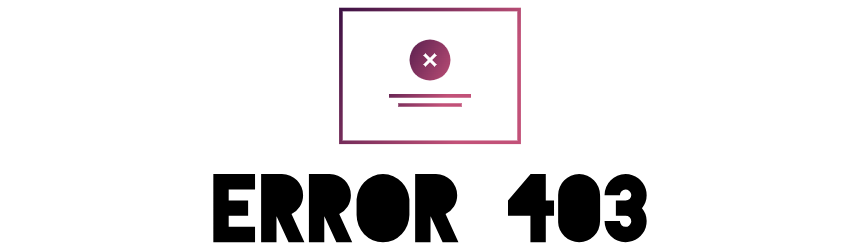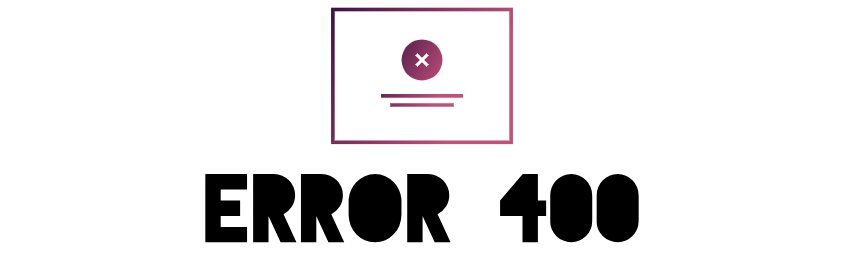Unraveling the Mysteries of HTTP Error 403 – Forbidden
Introduction:
In the complex tapestry of the internet, encountering an HTTP Error 403 – Forbidden can be a perplexing experience for users and web administrators alike.
This error signals that access to a particular resource is denied, leaving many wondering about its origins and how to rectify it. In this comprehensive guide, we will delve into the intricacies of the 403 error, exploring its causes, understanding its implications, and providing detailed insights on how to address and rectify this digital roadblock.
Understanding the HTTP Error 403 – Forbidden:
The HTTP 403 status code indicates that the server understood the request, but it refuses to authorize it. Essentially, the client (user’s browser or application) is not granted permission to access the requested resource.
This error serves as a virtual gatekeeper, denying entry to unauthorized users or requests.
Common Causes of a 403 Forbidden Error:
- Insufficient Permissions: The user attempting to access the resource lacks the necessary permissions.
- Access Control Lists (ACLs): Server configurations or ACLs explicitly deny access to the requested resource.
- Authentication Failure: If authentication is required, failure to provide valid credentials may result in a 403 error.
- IP Whitelisting or Blacklisting: Server configurations may include IP-based restrictions, allowing or blocking access based on IP addresses.
- Web Application Firewall (WAF) Restrictions: Security measures, such as a WAF, may block certain requests based on predefined rules.
Implications of a 403 Forbidden Error: Encountering a 403 error implies that the server has received the request but has unequivocally refused to fulfill it. This could be due to security protocols, privacy measures, or simply a lack of authorization. Understanding the implications helps users and administrators diagnose and resolve the issue effectively.
Resolving the HTTP Error 403 – Forbidden:
- Check Permissions: Verify that the user attempting to access the resource has the necessary permissions. Adjust permissions accordingly.
- Review ACLs and Server Configurations: Examine Access Control Lists and server configurations to ensure that they are not explicitly denying access.
- Authenticate Properly: If authentication is required, ensure that valid credentials are provided. Update passwords if necessary.
- IP Whitelisting/Blacklisting: Review IP-based restrictions and adjust them as needed. Ensure that the user’s IP address is not blacklisted.
- Inspect WAF Rules: If a Web Application Firewall is in place, review and modify rules to allow access to the resource if appropriate.
Effective Strategies for Resolution:
- Clear Communication: Ensure that users are aware of the necessary permissions and authentication requirements for accessing specific resources.
- Regular Audits: Conduct regular audits of server configurations, permissions, and security measures to preemptively identify and address potential 403 errors.
- Error Logging: Implement robust error logging to capture and analyze 403 errors, facilitating quick diagnosis and resolution.
Conclusion:
The HTTP Error 403 – Forbidden acts as a digital sentinel, guarding access to resources with strict authorization requirements.
By comprehending the causes, implications, and effective resolution strategies, users and administrators can navigate and troubleshoot this error, ensuring a more secure and controlled digital experience.
Whether it’s adjusting permissions, reviewing server configurations, or enhancing security measures, addressing the 403 Forbidden error involves a systematic approach to maintaining a harmonious balance between user access and data protection.