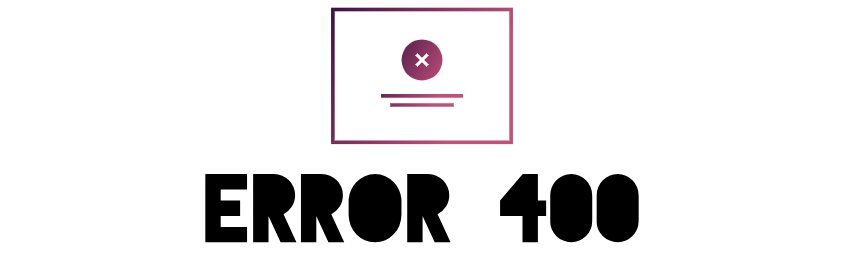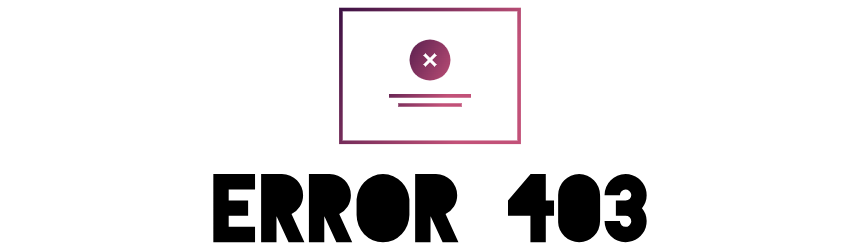Unraveling the HTTP Error 404 – Not Found: Understanding, Causes, and Solutions
Introduction:
The HTTP Error 404 – Not Found is one of the most familiar and potentially frustrating errors encountered on the web.
It signifies that the server cannot locate the requested resource, leaving users and administrators puzzled. In this comprehensive guide, we’ll delve into the intricacies of the 404 error, exploring its origins, common triggers, and effective strategies for resolution.
Understanding the 404 Not Found Error: The HTTP 404 status code indicates that the server could not find the requested resource.
This could be due to a variety of reasons, such as a misspelled URL, a deleted page, or a broken link. Essentially, the server is conveying that the client’s request corresponds to a resource that is not present on the server.
Common Causes of a 404 Not Found Error:
- Misspelled or Incorrect URL: If the URL entered by the user contains typos or inaccuracies, it may lead to a 404 error.
- Deleted or Moved Resource: If a webpage or file has been deleted or moved without appropriate redirection, attempting to access the old URL can result in a 404 error.
- Broken Links: Links on a website pointing to non-existent or relocated resources can cause 404 errors.
- Server Configuration Issues: Misconfigurations on the server side can lead to the server being unable to locate the requested resource.
Resolving the 404 Not Found Error:
- Check URL Accuracy: Ensure that the URL is accurately spelled and corresponds to an existing resource on the server.
- Review Server Logs: Server logs can provide insights into why the resource is not being located. Examine error logs for details on the 404 occurrences.
- Update Broken Links: If the error is due to broken links within the website, update or remove those links to point to valid resources.
- Implement Redirection: If a resource has been moved or deleted, implement proper redirection (301 or 302) to guide users to the new location or an appropriate alternative.
- Custom 404 Page: Create a custom 404 error page that provides users with helpful information, suggestions, or navigation options.
Effective Strategies for Resolution:
- Regularly Monitor Broken Links: Implement tools or services that regularly check for broken links on a website to promptly address any issues.
- Maintain an Updated Sitemap: Ensure that the website’s sitemap is up-to-date, reflecting changes in the site’s structure or resource locations.
- Utilize Redirects Wisely: When making changes to resource locations, use 301 or 302 redirects to guide users seamlessly to the correct destination.
- Engage Users: Customize the 404 error page to engage users, providing them with helpful navigation options, search functionality, or a link back to the homepage.
Conclusion:
Encountering an HTTP 404 Not Found error is a common occurrence on the web, but understanding its causes and implementing effective solutions is crucial for maintaining a positive user experience. By addressing the root causes, regularly monitoring for broken links, and engaging users with informative error pages, website administrators can navigate and resolve 404 errors with efficiency. Remember, the key is to empower users with accurate information and guidance when they encounter a resource that cannot be found.