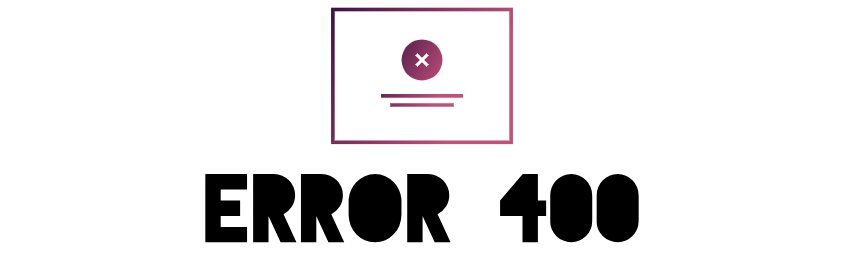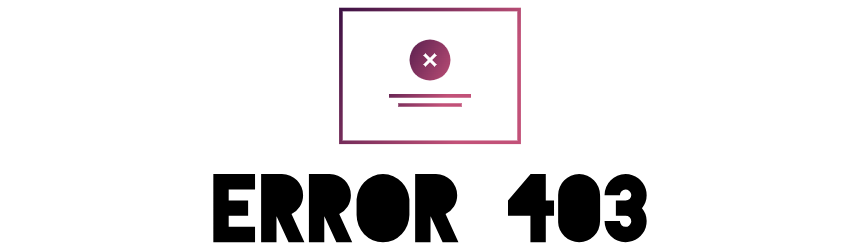Untangling the HTTP Error 408 – Request Timeout
Introduction:
The HTTP Error 408 – Request Timeout can be a momentary setback in the smooth communication between a client and a server.
This error occurs when the server does not receive a complete request from the client within a specified period. In this comprehensive guide, we will dissect the nuances of the 408 error, understand its origins, and explore effective strategies to resolve it.
Understanding the 408 Request Timeout Error:
The HTTP 408 status code signals that the server did not receive a complete request from the client within the time window it was willing to wait.
This could be due to network issues, slow client-server connections, or prolonged delays in transmitting the request.
Common Causes of a 408 Request Timeout Error:
- Slow Network Connections: Delays in transmitting data between the client and server due to slow network connections can lead to timeouts.
- Server Overload: If the server is overloaded and unable to process requests promptly, it may trigger a timeout.
- Firewall or Proxy Issues: Firewalls or proxies imposing strict time constraints on connections may contribute to request timeouts.
Resolving the 408 Request Timeout Error:
- Improve Network Connectivity: Enhance network infrastructure to ensure faster and more reliable data transmission between the client and server.
- Optimize Server Performance: Address server overloads by optimizing server performance, upgrading hardware, or employing load balancing techniques.
- Configure Firewalls and Proxies: Adjust firewall or proxy settings to allow for reasonable time windows for connections.
Effective Strategies for Resolution:
- Check Network Stability: Assess the stability of the network connections between the client and server. Identify and address any potential bottlenecks or disruptions.
- Scale Server Resources: Consider scaling server resources to accommodate increased traffic and prevent server overloads.
- Adjust Firewall and Proxy Settings: If firewalls or proxies are causing timeouts, adjust their settings to allow for longer connection times.
Conclusion:
The HTTP 408 Request Timeout error acts as a reminder of the importance of timely and efficient communication between clients and servers.
By understanding the potential causes and implementing effective strategies, users and administrators can navigate and resolve this error, fostering a more reliable and responsive web experience. Addressing network issues, optimizing server performance, and configuring firewalls or proxies are pivotal steps toward mitigating the impact of the 408 error and ensuring seamless interactions in the digital landscape.