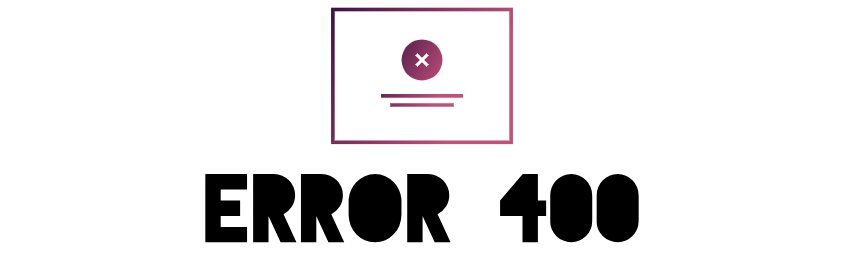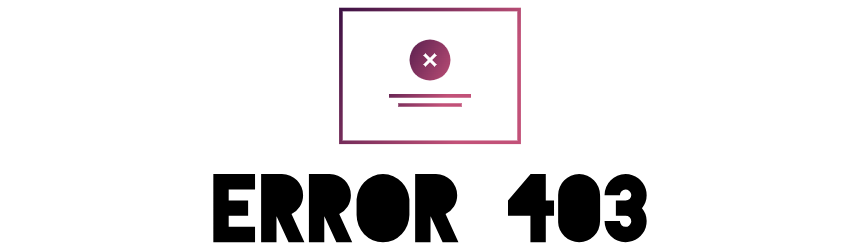Unveiling the HTTP Error 505 – HTTP Version Not Supported
Introduction:
The HTTP Error 505 – HTTP Version Not Supported is a signal that the server does not support the HTTP protocol version used in the request. Encountering this error can be a temporary setback in the communication between clients and servers. In this comprehensive guide, we will unravel the intricacies of the 505 error, explore its origins, and outline effective strategies for resolution.
Understanding the 505 HTTP Version Not Supported Error:
The HTTP 505 status code indicates that the server does not support or refuses to support the HTTP protocol version specified in the request.
This error is typically seen when a client attempts to use an HTTP version not supported by the server.
Common Causes of a 505 HTTP Version Not Supported Error:
- Outdated or Incompatible Client: The client is using an outdated or incompatible version of the HTTP protocol.
- Server Configuration Issues: The server is configured to only accept specific HTTP protocol versions, and the client’s version does not match.
- Mismatched Protocol Versions: The client and server have incompatible versions of the HTTP protocol.
Resolving the 505 HTTP Version Not Supported Error:
- Update Client Software: Ensure that the client is using an updated and compatible version of the HTTP protocol.
- Review Server Configuration: Check the server configuration to confirm that it supports the HTTP protocol version used by the client.
- Align Client and Server Versions: If possible, align the HTTP protocol versions used by the client and server to ensure compatibility.
Effective Strategies for Resolution:
- Check Client Compatibility: Verify that the client software is using a version of the HTTP protocol supported by the server.
- Update Server Configurations: Adjust server configurations to support the HTTP protocol versions used by clients.
- Communication and Cooperation: In cases where clients and servers have different versions, consider upgrading or adjusting settings to achieve compatibility.
Conclusion:
The HTTP 505 HTTP Version Not Supported error serves as an indication that the server does not support the HTTP protocol version used by the client.
By understanding the potential causes and implementing effective strategies, users and administrators can navigate and troubleshoot this error, ensuring a more seamless and compatible exchange of information between clients and servers. Addressing issues with outdated or incompatible client versions, reviewing server configurations, and aligning protocol versions are crucial steps toward mitigating the impact of the 505 error and maintaining a harmonious digital experience.